📕 How to easily test a request in Postman
This page will help you get started with ParcelParcel. You'll be up and running in a jiffy!
What is Postman?
Postman is an API platform for building and using APIs. You can download Postman on this page.
How to import cURL code into Postman?
Follow the steps below:
Click on this icon on the top left of Postman:
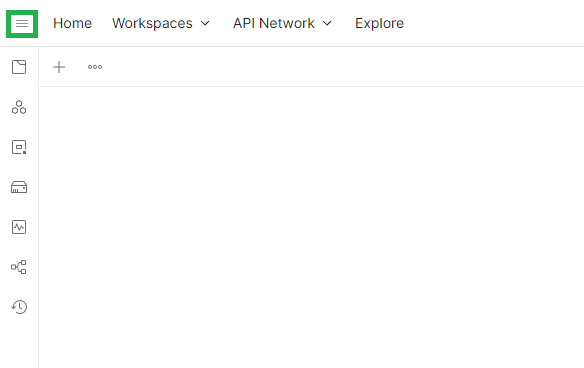
Choose File → Import...
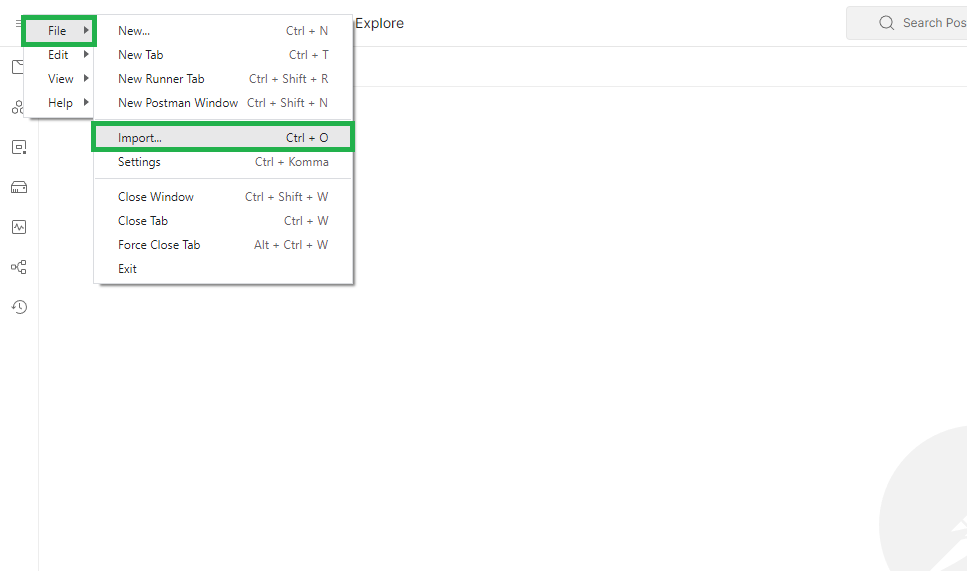
Click on Raw text
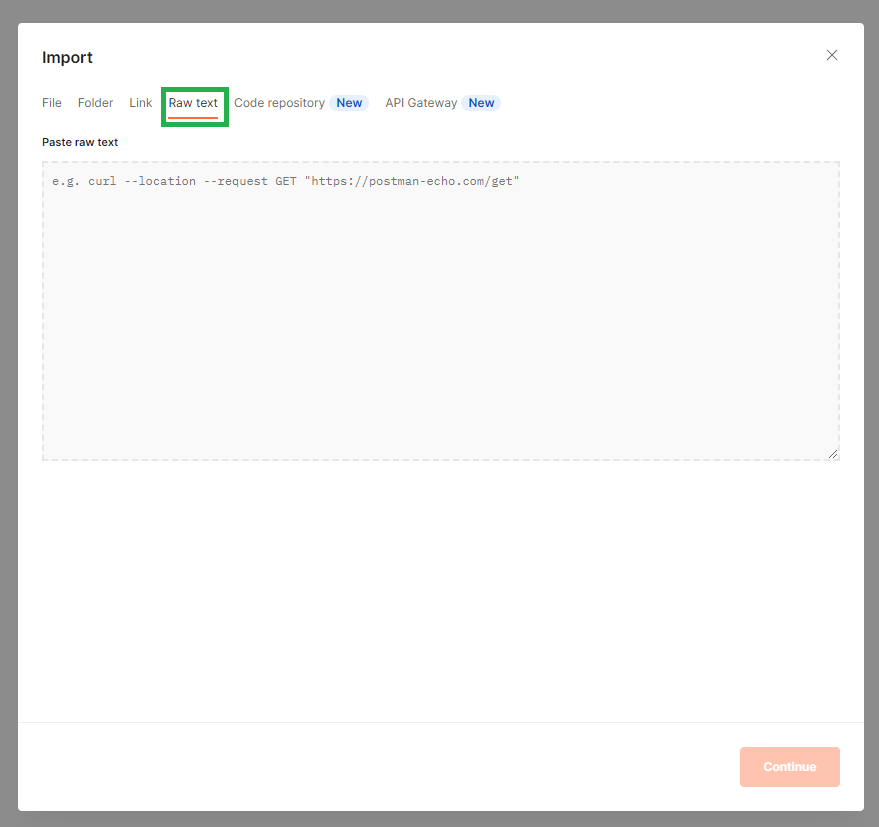
Copy the cURL code from the Request example section and paste it in the Paste raw text box and hit Continue:
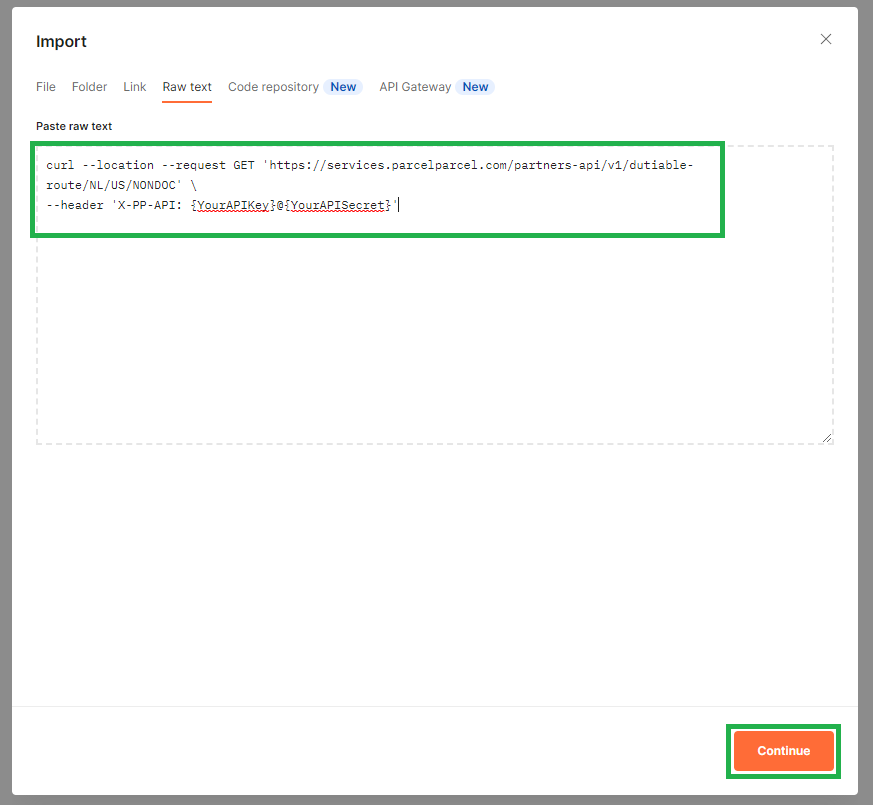
Finally, click on Import:

Now you can start testing the request by hitting the Send button:
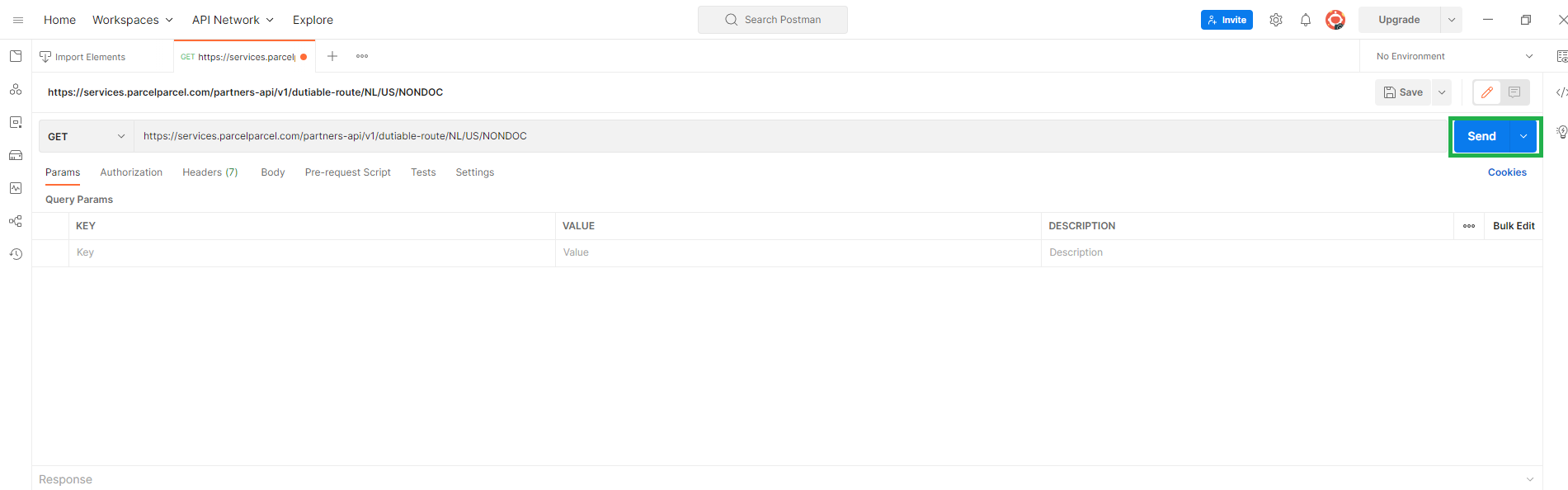
Don't forget to replace the {YourAPIKey} and {Your APISecret} in the X-PP-API header with your own API credentials. Don't know how to acquire your API credentials? Check our Authentication page.
Updated 11 months ago
